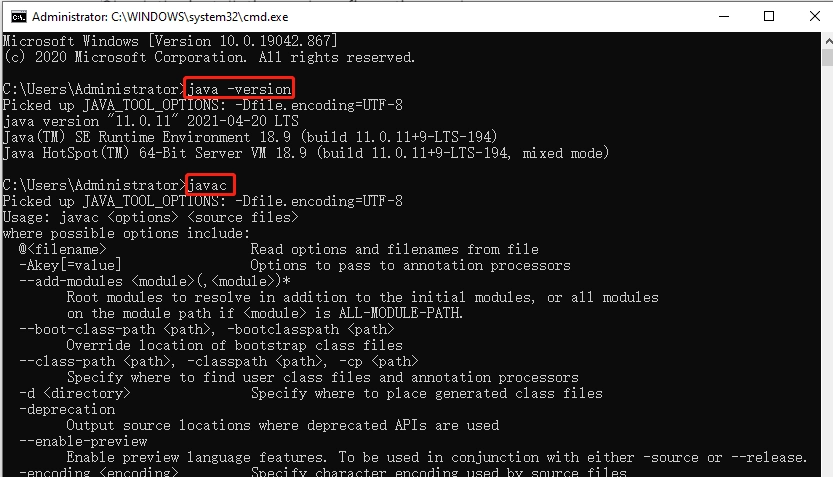The JDK - ‘Java™ Platform, Standard Edition Development Kit ' is a development environment for building applications, and components using the Java programming language.
It includes tools useful for developing and testing programs written in the Java programming language and running on the Java platform…
The steps of JDK installation
-
Download JDK
JDK16 download page
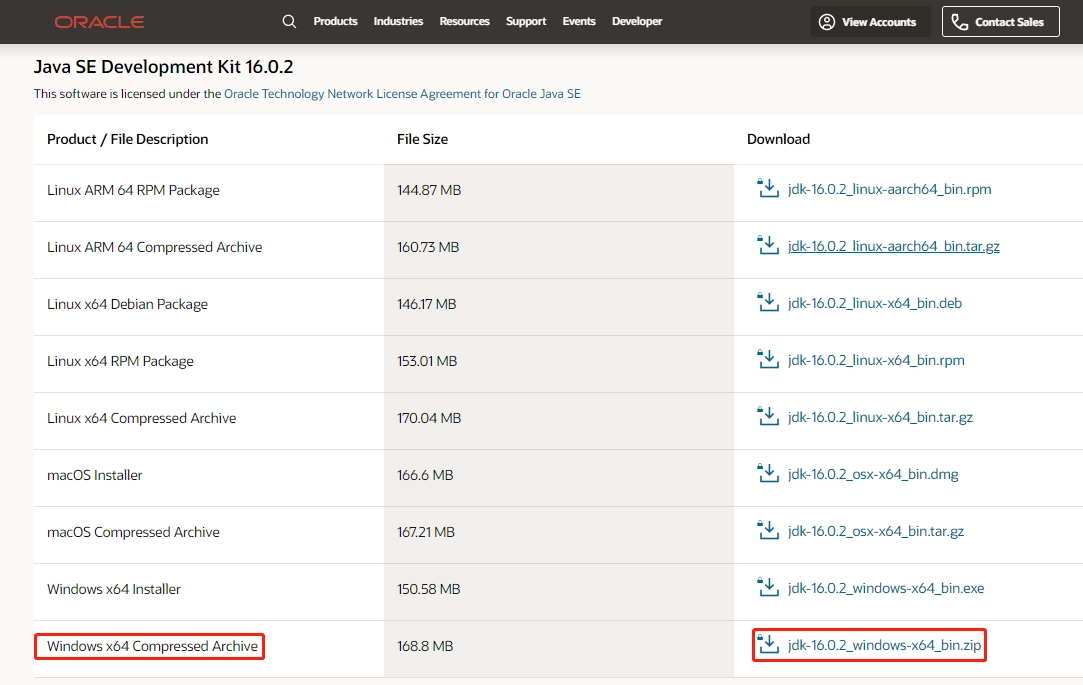
Decompress to given folder
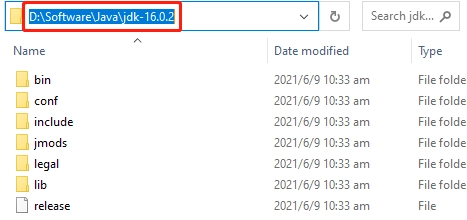
-
Set the environment variable for JDK
Set ‘JAVA_HOME’ = D:\Software\Java\jdk-16.0.2
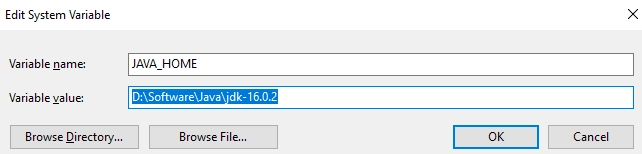
Set ‘CLASSPATH’ - .;%JAVA_HOME%\lib;%JAVA_HOME%\lib\tools.jar;
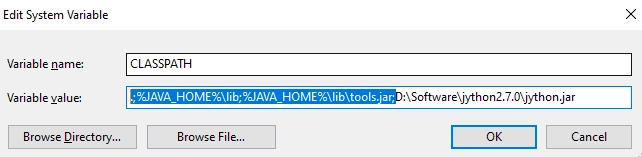
Set ‘Path’ - %JAVA_HOME%\bin
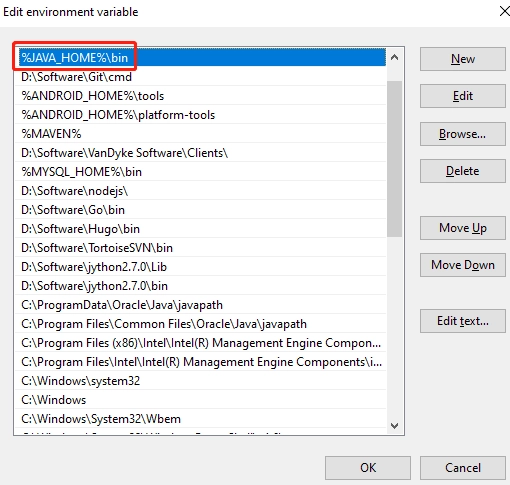
-
Check the installation and configuration worked.
Check by the commands: java -version and javac