Git is a set of command line utility programs that are designed to execute on a Unix style command-line environment.
Git Bash is an application for Microsoft Windows environments which provides an emulation layer for a Git command line experience.
This article will concisely introduce one of the basic Git knowledge: how to install the Git Bash…

The steps of Git Bash installation
Download and install Git Bash -> Start the Git Bash -> Basic configuration
Download and install Git Bash
-
Download Git Bash
Git Bash package downloading page: Git Bash download
-
Install Git Bash
Double-click to run the installation package, click “Next” in the pop-up installation window, and finally click “Install” to complete the installation.
-
Start the Git Bash
Click the Windows Start icon, type “Git Bash” in the Start search bar, click Enter to open the Git Bash client, and It is recommended that you pin it to the Windows taskbar.
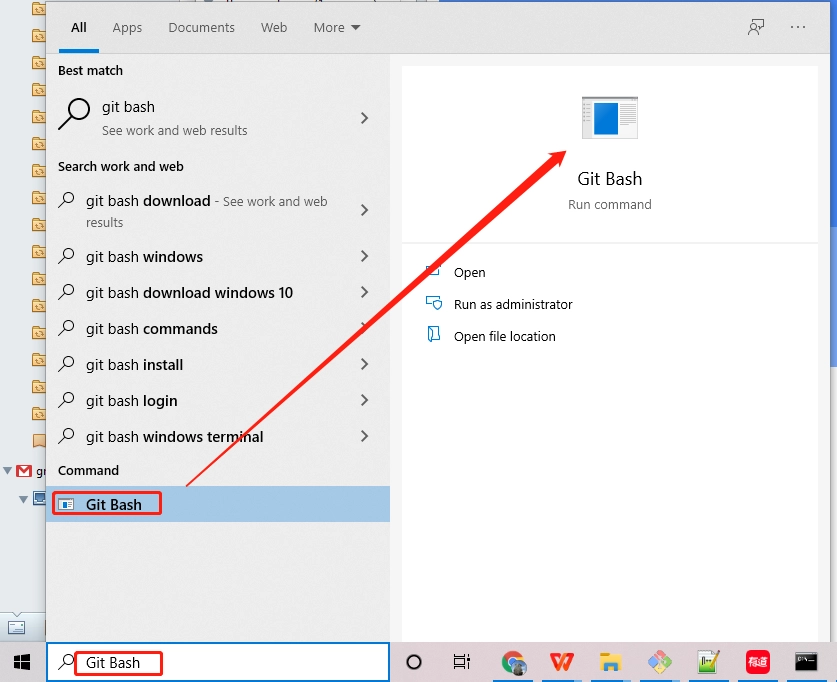
Check the version by command git –version
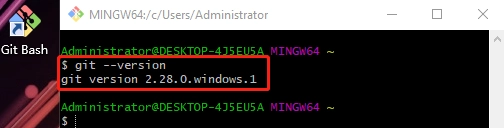
Basic configuration
To configure the Git Bash client username and email, enter the following command line in Git Bash.
git config --global user.name "<Your username>"
git config --global user.email "<Your email>"
More about Git Bash
More about Git Bash please refer to its official documents: Git Documentation